Computing for Data Analysis
Roger D. Peng
This course is about learning the fundamental computing skills necessary for effective data analysis. You will learn to program in R and to use R for reading data, writing functions, making informative graphs, and applying modern statistical methods.
Roger D. Peng
Johns Hopkins University
Reminders
Upcoming Deadlines
Announcements
Late Days for Programming Assignment 1 Quiz
It appears there has been some confusion over the use of Late Days for the Programming Assignment 1 Quiz. Because the Programming Assignment 1 is evaluated with a Quiz, in order to make use of the Late Days, you must apply the Late Days do the actual Quiz under the Quizzes section and not the Programming Assignment (where the instructions are listed).
I apologize for this admittedly confusing requirement. As a result I have extended the Due Date for the Programming Assignment 1 Quiz to be January 16 with a hard deadline of January 21.
Roger Peng
I apologize for this admittedly confusing requirement. As a result I have extended the Due Date for the Programming Assignment 1 Quiz to be January 16 with a hard deadline of January 21.
Roger Peng
Fri 11 Jan 2013 4:49 AM PST
Week 2
Today marks the beginning of Week 2 of Computing for Data Analysis. This week we take the gloves off and the lectures cover key topics like control structures, functions, loop functions, and debugging (functions). Also the first programming assignment that involves writing functions is due this week.
A few facts about the class so far. There are currently 40,211 people enrolled in the class and about 31,000 active users in the past week. There were about 14,000 who submitted the Week 1 Quiz and about 1,300 people participating in the forums. Thanks to everyone participating in the forums and helping out your fellow students.
This week for Programming Assignment 2 you will have to upload output from your R functions to the Coursera web site for grading. The test script provided will generate a text file that you can upload manually to the web site. Unfortunately, there's not submission script for this assignment and so I apologize in advance for the bulky manual submission.
A few notes about the Programming Assignment:
1. Each part of the Assignment can be submitted an infinite number of times—there is no limit on the number of submissions.
2. For each part, we take your maximum score over all of your submissions.
3. The Programming Assignment has a total of 20 points that you can earn. Unfortunately, the assignment instructions had a typo and said 30 points. There are only 20 points for this assignment.
A few facts about the class so far. There are currently 40,211 people enrolled in the class and about 31,000 active users in the past week. There were about 14,000 who submitted the Week 1 Quiz and about 1,300 people participating in the forums. Thanks to everyone participating in the forums and helping out your fellow students.
This week for Programming Assignment 2 you will have to upload output from your R functions to the Coursera web site for grading. The test script provided will generate a text file that you can upload manually to the web site. Unfortunately, there's not submission script for this assignment and so I apologize in advance for the bulky manual submission.
A few notes about the Programming Assignment:
1. Each part of the Assignment can be submitted an infinite number of times—there is no limit on the number of submissions.
2. For each part, we take your maximum score over all of your submissions.
3. The Programming Assignment has a total of 20 points that you can earn. Unfortunately, the assignment instructions had a typo and said 30 points. There are only 20 points for this assignment.
Wed 9 Jan 2013 8:55 AM PST
Update on Programming Assignment 1 Quiz
Dear all,
Unfortunately, my attempt to fix Question 9 last week caused more problems and confusion than it fixed. Therefore, I've decided to delete the original Question 9 from the Quiz. Now the Quiz for the first Programming Assignment only has 9 questions total instead of 10. I have adjusted the grading for this Quiz and have issued a regrade. If you have already taken this Quiz, you should NOT have to take it again.
Again, I apologize for the confusion caused by this Quiz. I hope this fixes things for now.
Roger Peng
Unfortunately, my attempt to fix Question 9 last week caused more problems and confusion than it fixed. Therefore, I've decided to delete the original Question 9 from the Quiz. Now the Quiz for the first Programming Assignment only has 9 questions total instead of 10. I have adjusted the grading for this Quiz and have issued a regrade. If you have already taken this Quiz, you should NOT have to take it again.
Again, I apologize for the confusion caused by this Quiz. I hope this fixes things for now.
Roger Peng
Mon 7 Jan 2013 10:29 AM PST
Explanation of Late Days Grading Policy
I wanted to provide some details on the policy for late grading as it can be a bit confusing if you're not familiar with Coursera's system.
1. You have 5 total late days which can be used on quizzes or programming assignments during the course.
2. Using one late day extends your deadline for that assignment by one day. You can view your new deadline by clicking the 'Apply Late Days' button next to a particular assignment/quiz and you can also add or subtract late days to a particular assignment right there.
3. Whether or not you use late days, you must submit before the hard deadline in order to get credit. If you submit before the hard deadline but after the normal deadline and do not use late days, your assignment will be penalized 50% per day late.
4. The purpose of late days is to accomodate special situations when you might be traveling or not have an internet connection when a particular assignment is due.
I hope that this clears things up.
Roger Peng
1. You have 5 total late days which can be used on quizzes or programming assignments during the course.
2. Using one late day extends your deadline for that assignment by one day. You can view your new deadline by clicking the 'Apply Late Days' button next to a particular assignment/quiz and you can also add or subtract late days to a particular assignment right there.
3. Whether or not you use late days, you must submit before the hard deadline in order to get credit. If you submit before the hard deadline but after the normal deadline and do not use late days, your assignment will be penalized 50% per day late.
4. The purpose of late days is to accomodate special situations when you might be traveling or not have an internet connection when a particular assignment is due.
I hope that this clears things up.
Roger Peng
Sat 5 Jan 2013 5:19 AM PST
Problem with Programming Assignment 1 Quiz
In the Quiz for Programming Assignment 1, there was an inconsistency in Question 9 regarding the data type of the "Month" column. I have had to rewrite the answers to this question to reflect the appropriate choice and as a result I had to regrade the quiz for those who have taken it already.
* If you have not take the Quiz for Programming Assignment 1, then this message should not affect you and you should take it when you are ready (before the deadline, of course).
* If you already took the Quiz for Programming Assignment 1, please double check your score. If your score for Question 9 changed and you feel you want to attempt the Quiz again, I have increased the number of attempts you can make on the Quiz to allow you to take it 4 times instead of 3.
I apologize for the confusing here. If you have any further questions, please post to the forums here:https://class.coursera.org/compdata-002/forum/list?forum_id=3
Roger Peng
* If you have not take the Quiz for Programming Assignment 1, then this message should not affect you and you should take it when you are ready (before the deadline, of course).
* If you already took the Quiz for Programming Assignment 1, please double check your score. If your score for Question 9 changed and you feel you want to attempt the Quiz again, I have increased the number of attempts you can make on the Quiz to allow you to take it 4 times instead of 3.
I apologize for the confusing here. If you have any further questions, please post to the forums here:https://class.coursera.org/compdata-002/forum/list?forum_id=3
Roger Peng
Thu 3 Jan 2013 10:45 PM PST
Pre-Course Survey
Thank you for taking Computing for Data Analysis. We are eager to know a little bit about each of you and to understand your intentions and expectations for this course. To that end, we've put together a short pre-course survey. It will only take a couple of minutes to complete, and your answers will be extremely helpful to us.
Launch Pre-Course Survey
Thank you in advance for your help.
All the best,
Ira Gooding
Computing for Data Analysis Staff
Launch Pre-Course Survey
Thank you in advance for your help.
All the best,
Ira Gooding
Computing for Data Analysis Staff
Thu 3 Jan 2013 6:18 AM PST
Clarifications about Programming Assignments
Hi everyone, I wanted to clarify a few things about the programming assignments as people are starting to attempt the first assignment:
1. There are four programming assignments for this course, one for each week. I realize that in the "Welcome" video, I say that there are two programming assignments, and this is an error. The reason is that in the previous iteration of the course there were only two assignments. I apologize for not catching this error before.
2. The syllabus originally had an incorrect number of points assigned to each programming assignments. That has been fixed. In particular, the first programming assignment is worth 10 points.
3. The first programming assignment is graded via a quiz. If you've taken a programming course on Coursera before, you're probably used to submitting output files or using a submit script to submit your programming assignments. We will do that later, but not for the first assignment. Therefore, you will have to go to the Quizzes section of the course in order to submit your first programming assignment. I apologize for the misdirection here but the Coursera platform doesn't allow the programming assignments and quizzes to be mixed. You do not have to submit any R code to complete the first programming assignment. Just answer the quiz questions and you're done.
4. For the first programming assignment quiz, please note that you are allowed a maximum of 3 submissions for the quiz and the highest score will be used as your grade.
1. There are four programming assignments for this course, one for each week. I realize that in the "Welcome" video, I say that there are two programming assignments, and this is an error. The reason is that in the previous iteration of the course there were only two assignments. I apologize for not catching this error before.
2. The syllabus originally had an incorrect number of points assigned to each programming assignments. That has been fixed. In particular, the first programming assignment is worth 10 points.
3. The first programming assignment is graded via a quiz. If you've taken a programming course on Coursera before, you're probably used to submitting output files or using a submit script to submit your programming assignments. We will do that later, but not for the first assignment. Therefore, you will have to go to the Quizzes section of the course in order to submit your first programming assignment. I apologize for the misdirection here but the Coursera platform doesn't allow the programming assignments and quizzes to be mixed. You do not have to submit any R code to complete the first programming assignment. Just answer the quiz questions and you're done.
4. For the first programming assignment quiz, please note that you are allowed a maximum of 3 submissions for the quiz and the highest score will be used as your grade.
Thu 3 Jan 2013 5:16 AM PST
Computing for Data Analysis now Open
I'm very excited to start Computing for Data Analysis and I hope you are too. As of now the course web site on Coursera is open and you are free to start watching lecture videos, take the Week 1 quiz, and look at the first programming assignment.
As you browse the course web site, please make sure to read through the syllabus which contains important information about the grading policy for quizzes and programming assignments as well as the course schedule.
The primary way to interact with me and the teaching assistant in this course is through thediscussion forums. Here, you can start new threads by asking questions or you can respond to other people's questions. If you have a question about any aspect of the course, I strongly suggest that you search through the discussion boards first to see if anyone as already asked that question. If you see something similar to what you want to ask, you should up-vote that question using the up-arrow button rather than asking your question separately. The more votes a question or comment gets, the more likely it is that I or the TA will see it and be able to respond quickly. Of course, if you don't see a question similar to the one you want to ask, then you should definitely start a new thread on the appropriate forum.
This week will cover the basics to get you started up with R. There are videos demonstrating how to install R on Windows and Mac and there are a few optional videos showing some more advanced aspects in case you are interested. The Week 1 videos will cover the history of R and S, go over the basic data types in R, and describe the functions for reading and writing data. I recommend that you watch the videos in the order that they are listed on the web page, but watching the videos out of order isn't going to ruin the story. For each lecture video you can download a separate PDF document of the slides (the demo videos don't have slides associated with them).
Watching the videos on the Coursera web site is the best way to watch the lectures. However, there are alternative ways to view the lectures if that suits you. You can download the lecture video MP4 files and watch them locally on your computer. Also, I have created a YouTube playlist for the Week 1 lectures at http://goo.gl/8HBAS in case it is easier for you to watch the videos there.
I hope you enjoy the class. I anticipate a fun four weeks!
As you browse the course web site, please make sure to read through the syllabus which contains important information about the grading policy for quizzes and programming assignments as well as the course schedule.
The primary way to interact with me and the teaching assistant in this course is through thediscussion forums. Here, you can start new threads by asking questions or you can respond to other people's questions. If you have a question about any aspect of the course, I strongly suggest that you search through the discussion boards first to see if anyone as already asked that question. If you see something similar to what you want to ask, you should up-vote that question using the up-arrow button rather than asking your question separately. The more votes a question or comment gets, the more likely it is that I or the TA will see it and be able to respond quickly. Of course, if you don't see a question similar to the one you want to ask, then you should definitely start a new thread on the appropriate forum.
This week will cover the basics to get you started up with R. There are videos demonstrating how to install R on Windows and Mac and there are a few optional videos showing some more advanced aspects in case you are interested. The Week 1 videos will cover the history of R and S, go over the basic data types in R, and describe the functions for reading and writing data. I recommend that you watch the videos in the order that they are listed on the web page, but watching the videos out of order isn't going to ruin the story. For each lecture video you can download a separate PDF document of the slides (the demo videos don't have slides associated with them).
Watching the videos on the Coursera web site is the best way to watch the lectures. However, there are alternative ways to view the lectures if that suits you. You can download the lecture video MP4 files and watch them locally on your computer. Also, I have created a YouTube playlist for the Week 1 lectures at http://goo.gl/8HBAS in case it is easier for you to watch the videos there.
I hope you enjoy the class. I anticipate a fun four weeks!
Wed 2 Jan 2013 6:47 AM PST
Welcome!
I want to welcome everyone to Computing for Data Analysis. I am delighted that so many people have taken an interest in learning statistical computing and R and am looking forward to working with everyone in the class.
Of course, this course is about the statistical programming language R and so you will need to install R on your computer if have not done so already. The main R web page is at http://www.r-project.organd it contains a lot of useful information. To download R and install it on your computer, you can get it at the Comprehensive R Archive Network (http://cran.r-project.org). There are videos in the first week's set of lectures that explain how to install R on Windows and Mac machines (as well as how to build it from source).
One option that I highly recommend is RStudio (http://rstudio.org) which is a very nice front-end to R and works on all platforms. I will be using it in demonstrations throughout the course.
You will need a text editor to edit R code and write your programming assignments. RStudio comes with a very nice text editor as do the standard Windows and Mac versions of R. They will be sufficient for the course. Any of these editors will be sufficient for the course, but if you have a favorite text editor, you are welcome to use that too (I use Emacs but only because I'm old-fashioned and stubborn).
Of course, this course is about the statistical programming language R and so you will need to install R on your computer if have not done so already. The main R web page is at http://www.r-project.organd it contains a lot of useful information. To download R and install it on your computer, you can get it at the Comprehensive R Archive Network (http://cran.r-project.org). There are videos in the first week's set of lectures that explain how to install R on Windows and Mac machines (as well as how to build it from source).
One option that I highly recommend is RStudio (http://rstudio.org) which is a very nice front-end to R and works on all platforms. I will be using it in demonstrations throughout the course.
You will need a text editor to edit R code and write your programming assignments. RStudio comes with a very nice text editor as do the standard Windows and Mac versions of R. They will be sufficient for the course. Any of these editors will be sufficient for the course, but if you have a favorite text editor, you are welcome to use that too (I use Emacs but only because I'm old-fashioned and stubborn).

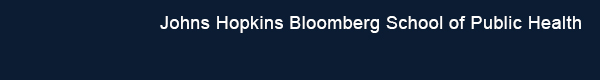

No comments:
Post a Comment